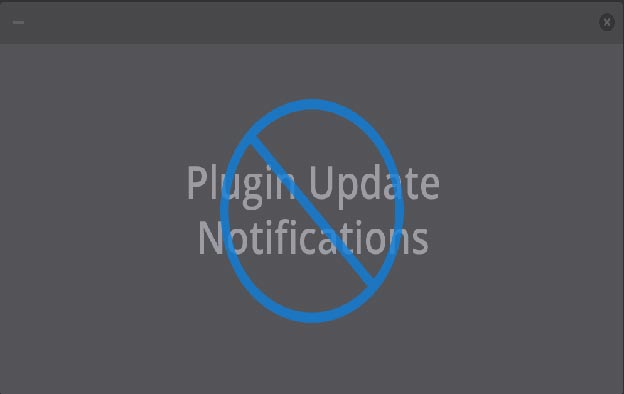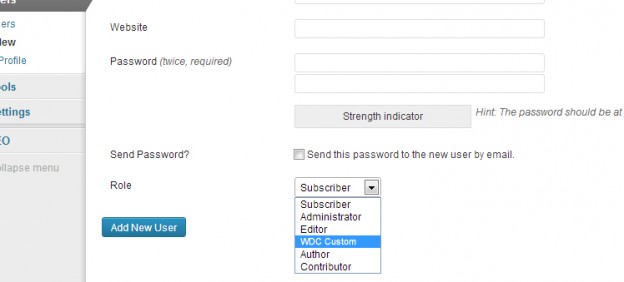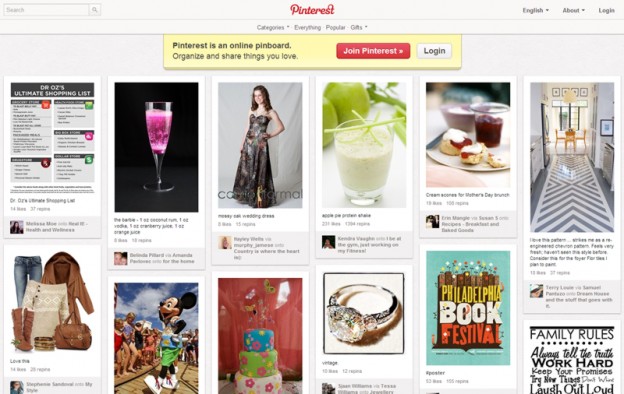How To Give Web Designers Positive Reviews That Genuinely Reward Their Great Work
There are a few things that web designers hope will happen once they have fully completed the creation of a website. The most obvious will be that they get paid, if not already. They will hope that the website performs well for the client. And they will also be hoping that the client creates a positive review about them.
The accumulation of positive reviews might not seem of much significance to some, however, for those who provide services, such as web designers, they are a crucial tool in their continued ability to attract and secure new and ongoing clients. A quick caveat here is, notwithstanding the odd imposter or rogue, we are going to assume that the vast majority of web designers are dedicated professionals whose work merits predominantly positive reviews.
Now, you may be someone who has never thought about writing a positive review about any service or product, you might do it religiously every time, or like many people tend to do it randomly depending on how good or bad an experience they have. It could also be that you are unsure how to write reviews, especially if you want to praise a web designer who has built you an amazing website. If so, read on and we explain how to with seven great tips on writing positive reviews.
Tip #1 – Be Honest: Users of the internet are well versed in how to spot fakery online, which is why you should never write a review that is less than 100% truthful. Better to not write one at all, than create a false review.
Tip #2 – Provide Details And Specifics: Give those reading the review of your web designer as many details as you can. Generic comments, like “They were great”, help neither the reader nor the web designer. What exactly did they do that was great? Which specific elements of their work most impressed you?
…
How To Give Web Designers Positive Reviews That Genuinely Reward Their Great WorkRead More »
How To Give Web Designers Positive Reviews That Genuinely Reward Their Great Work Read More »